JetBrains
Use Vale with the suite of tools by JetBrains.
There are two options for using Vale with the suite of tools by JetBrains: You can either configure Vale as an external tool or use the Grazie plugin.
If you configure the CLI, Vale will work exactly as it does on the command line. The Grazie plugin, however, only supports a subset of Vale’s functionality and may not work exactly as the CLI does in all cases.
External tool
To configure Vale as an external tool, go to
Preferences > Tools > External Tools and add Vale:
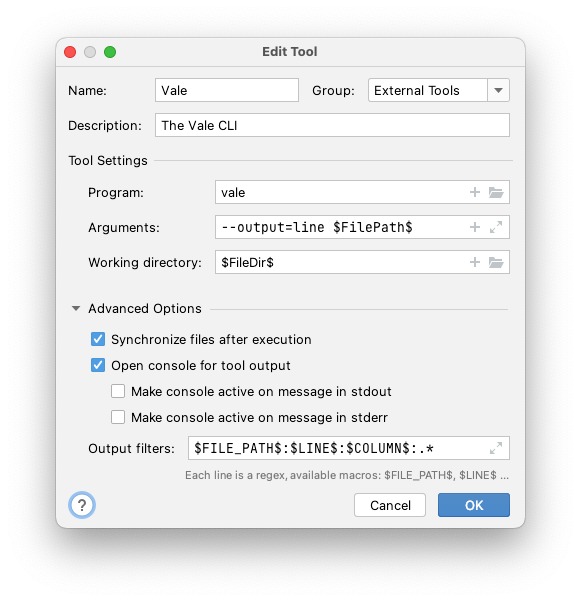
Then, to run Vale on the current file, click Tools > External Tools > Vale.
An output panel will appear with clickable navigation links:
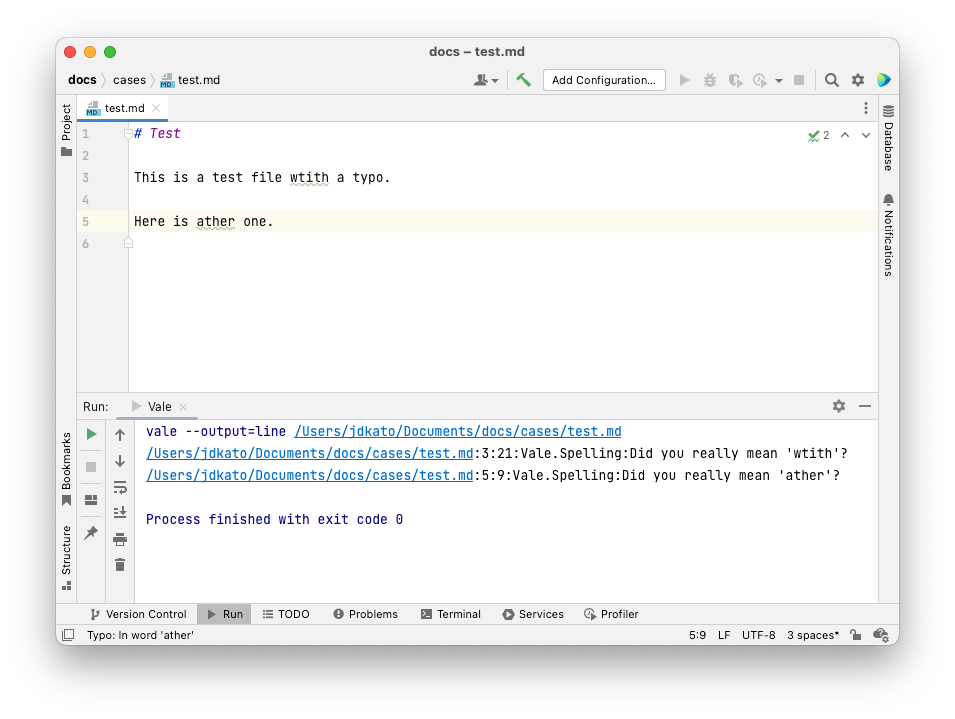
Add an icon (optional)
Heads up!
If you want to use the demo icon in your own toolbar, you can find it here.
Go to Preferences > Appearance & Behavior > Menus and Toolbars > Main Toolbar > Toolbar Run Actions and then add an action:
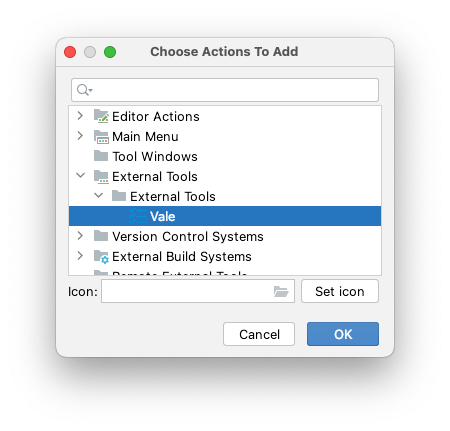
The new action will now appear in your toolbar:
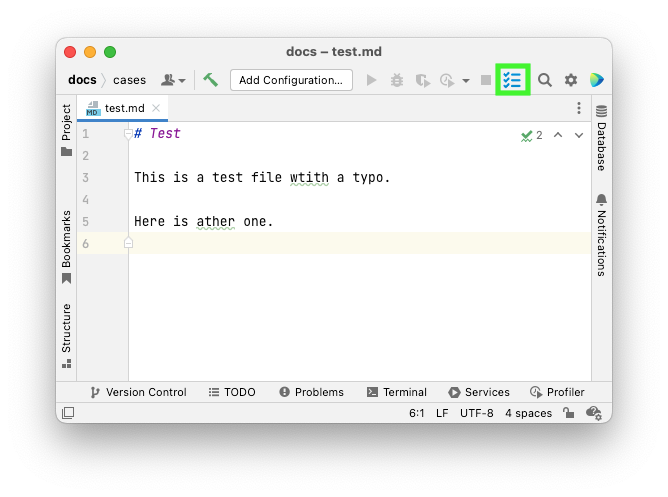
Add a shortcut (optional)
Go to Preferences > Keymap > External Tools > Vale, click
“Add Keyboard Shortcut”, and enter a shortcut of your choice:
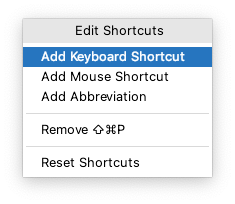
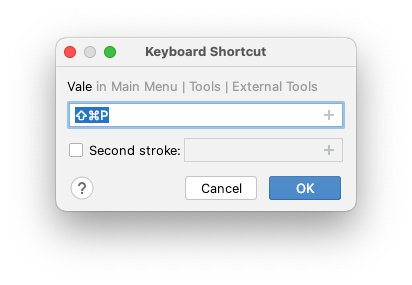
Grazie
Grazie Professional is plugin developed by the JetBrains’ team that “provides intelligent grammar checks, completion, and writing assistance for natural language.”
It includes a “Project style guides” feature that “lets you automate checks against various styles guides.” They use Vale’s YAML-based syntax to power this feature, but currently only support a subset of its overall functionality.