Packages
Share, sync, extend, and update Vale-related assets.
Overview
Packages provide a means of sharing, extending, syncing, and updating Vale configurations.
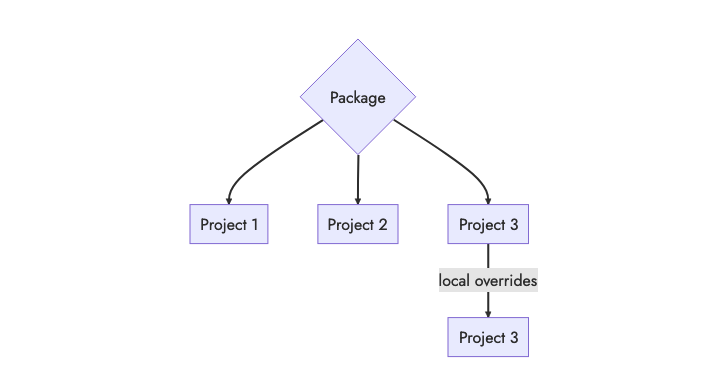
In the example above, Project 1 and 2 will have identical configurations (as inherited from the upstream package). Any changes to the upstream package will propagate to both projects.
Project 3 starts with the same configuration as 1 and 2, but applies its own
overrides through a local .vale.ini file—for example, maybe you want to
disable a rule or change a rule’s severity.
Structure and Hosting
A package is a .zip file that contains a .vale.ini file, a StylesPath
folder, or both. You include a package by using the top-level Packages key
in your local .vale.ini file:
StylesPath = .github/styles
MinAlertLevel = suggestion
Packages = Microsoft, \
https://github.com/errata-ai/errata.ai/releases/download/v1.0.0/Test.zip
[README.md]
BasedOnStyles = Vale
The Packages key accepts four types of values:
- A name of a package hosted in the official Package Hub;
- a URL to an externally-hosted package;
- an absolute or relative path to a
.zipfile located in the local file system; or - an absolute or relative path to a directory containing package files.
Style-only
Style-only (such as write-good) packages are a .zip archive of a single
style folder:
$ unzip write-good.zip
Archive: write-good.zip
creating: write-good/
inflating: write-good/README.md
inflating: write-good/Cliches.yml
inflating: write-good/ThereIs.yml
inflating: write-good/Weasel.yml
inflating: write-good/TooWordy.yml
inflating: write-good/Passive.yml
inflating: write-good/So.yml
inflating: write-good/Illusions.yml
inflating: write-good/E-Prime.yml
inflating: write-good/meta.json
After running the sync command, the style will be added to
the active StylesPath.
Config-only
Config-only (such as Hugo) packages are a .zip archive of a single
.vale.ini file:
$ unzip Hugo.zip
Archive: Hugo.zip
creating: Hugo/
inflating: Hugo/.vale.ini
After running the sync command, the configuration file be
added to StylesPath/.config according to the order in which it was loaded.
Complete
Complete packages contain both a .vale.ini file and an associated
StylesPath folder.
The StylesPath should be named “styles” and can contain any
typically-supported subfolder—such as styles and
vocabularies. The .vale.ini file should reference the
included StylesPath:
# This is subfolder included in our .zip archive.
StylesPath = styles
# Complete packages can include other, externally-defined
# packages.
Packages = proselint
# Normal configuration ...
[*.{md,adoc}]
Test.Rule = YES
The packaged StylesPath will be merged with the active local StylesPath
and any included configuration files will be added to the local
StylesPath/.vale-config folder.
Package ordering and overrides
In the case of conflicting configuration, the order in which packages are loaded is important:
Packages = pkg1, pkg2
# Local configuration ...
[*.{md,adoc}]
Test.Rule = YES
In the above example, pkg2 will override any conflicting configuration from
pkg1. Similarly, local configuration will override any conflicting package.
Packages and VCS
You’ll want to add any packaged configuration components to your .gitignore
(or equivalent) file.
While this can be as simple as ignoring your entire StylesPath, it’s likely
that you’ll also have some local components as well.
# We want to ignore our StylesPath *except* for our local
# `vocabularies/Base` directory.
.github/styles/*
!.github/styles/config/
.github/styles/config/*
!.github/styles/config/vocabularies/
.github/styles/config/vocabularies/*
!.github/styles/config/vocabularies/Base
The above example ignores the entire .github/styles/ folder except for
.github/styles/config/vocabularies/Base (which we want to track changes for).
The rules to ignore subfolders are written in pairs because Git disregards
skip-level unignore rules. Any unignored item should have its parent folder
unignored as well.